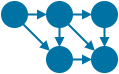Release notes
Last update: June 19, 2021V1.2.3
What's new in this release
-
Scenario log file - The app now always generates a log file that contains the log messages that are generated while a scenario executes.
The log file is automatically cleared when you run a scenario again or upon demand when you click the Clear history button in the scenario execution view.
To locate the file open the Settings page and click the 'Show in Explorer' button in the logs section. The file is named "[scenario_name].log". - Import static variables - You can now import a set of static variables from a text file.
What has been fixed/improved in this release
- Corrected an error in a long running scenario execution log which caused the app to keep obtaining additional processing memory and eventually to stop working.
- The static and dynamic variables view page now allows you to increase/decrease the width of the view columns using the mouse.
Known issues
Same as with v1.1.
V1.2.2
What's new in this release
- @randomnum(min, max) - Added the @randomstr(min, max) statement to create a random number between a given minimum and maximum value.
- Import static variables - You can now import a set of static variables from a text file.
Known issues
Same as with v1.1.
V1.2.1
What's new in this release
- @randomstr(length) - Added the @randomstr(int length) statement to create a random string of a given length.
- Any state - You can now match messages that occur in multiple states by assigning the message to the Any state.
- !show(ruleName1,rulename2, ..) - Added a ABNF message editor option to limit the number of rules that one can select to only those that are defined in the !show() help command if it is defined in the abnf file.
- Command line - You can now run the app from the Windows command line. See user's guide.
What has been fixed/improved in this release
Corrected an error in the ABNF message parser which prevented unspecified message elements in an elements list to be ignored in case the specified elements are 'group' elements where the first sub-element of the group have the same content.
Known issues
Same as with v1.1.
V1.2.0
What's new in this release
- Improved ABNF message editor - The editor for editing messages that are defined from ABNF template files has been improved considerably. Options have been added to define message elements in 4 ways: full template mode, edit mode, match mode, and skip mode.
- Match message - ABNF driven messages can be matched against content that you can provide in a dialog.
- Multi instance app - You can now run multiple instances of TestExpert on the same computer.
What has been fixed/improved in this release
Minor bug fixes.
Known issues
Same as with v1.1.
V1.1
What's new in this release
This version comes with the following enhancements:
-
Help support
TestExpert now comes with a number of walkthroughs to provide assistance to the user. After becoming familiar the user can disable further help.
-
HTTP message editor
A new message editor has been integrated to offer the user an easy way to specify any type of HTTP request or response message. The editor allows any sort of body content to be defined: text, a file, multipart, etc.
-
HTTP server/listener
The previous HTTP listener has been extended to support any type of HTTP request. This allows TestExpert, with the definition of a suitable scenario, to play a fully customizable HTTP server role.
What has been fixed/improved in this release
Minor bug fixes.
Known issues
Same as with v1.0.
V1.0
What's new in this release
This is the first release.
What has been fixed/improved in this release
This is the first release.
Known issues
-
Dragging scenario items
It is currently not possible to change the order of states, events and actions in a scenario. The dragging functionality has not been implemented yet.
-
Incoming message source address validation
For incoming message events this release doesn't validate a possible source address that is defined for the incoming message event; i.e. any message being received while executing a scenario is considered to be a valid message when its content matches with a message that is defined for the current scenario state.
-
Execution of multiple scenarios in batch mode
It is not possible in this release to execute multiple scenarios, one after each other. Each scenario must be started manually by the user.