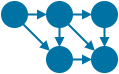What TestExpert can do for you
Use TestExpert as a tool for simulating a client or a server
Use TestExpert's unique features for setting up a communication protocol simulation environment. Specify any type of message content to be sent to or received from the System Under Test (SUT). Choose the type of communication transport protocol as UDP, TCP or HTTP.
Organize Test Cases by means of Scenarios
Use finite state machine concepts to define executable test scenarios in terms of states, events, and actions. Define incoming message events and outgoing message actions that match the communication interface with the device under test. Save scenarios in Solution Files.
Freely define the Content of Messages
Specify the content of communication interface messages in either binary or text format. Make use of pre-defined ABNF message templates for text-based protocols to facilitate the editing of your messages.
Run Scenarios and Capture Results
Open Solution Files containing one or more scenarios and messages and execute the scenarios. Verify the correct behavior of the system under test by checking the execution feedback reports.
Execute Unit Tests on a target application
Use TestExpert as a tool to execute bottom-up test cases on individual components of an application. Configure the target application for this to embed a Remote Method Invocation Connector (RMIC) that takes care of the message marshalling coming from and sent back to the TestExpert scenario. Capture and validate the responses received from the target.